Quick Start
Here you will find instructions on how to get started with ZENIQ Explorer to explorer both UTXO and EVM blockchains.
Explorer - home
- Navigate to https://explorer.zeniq.net
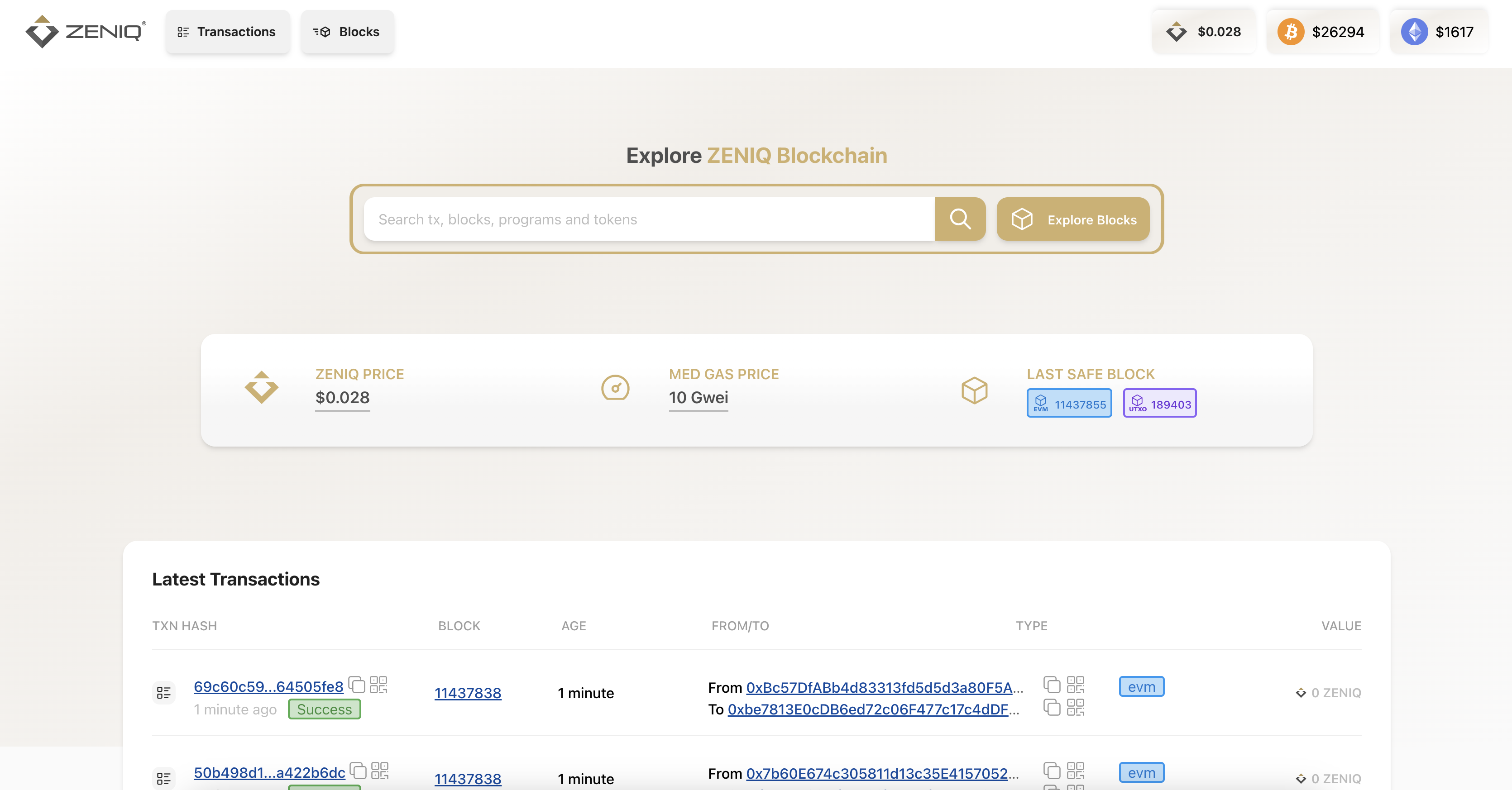
- Clicking TXN HASH - BLOCK - FROM/TO will take you to the transaction, blog or address page respectively.
- [EVM | UTXO] label is to identify the type of blockchain the transaction lives in.
Explorer - utxo transactions
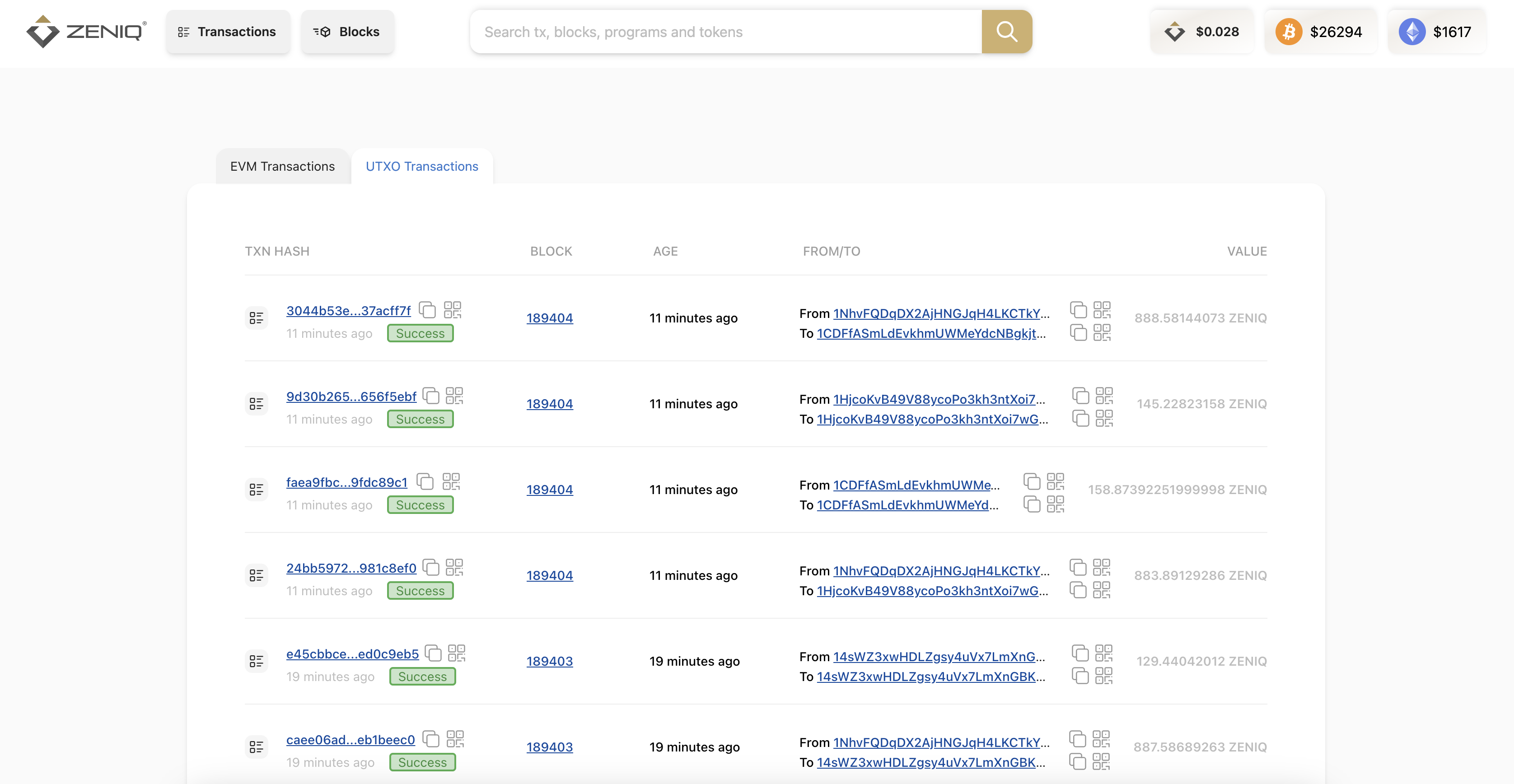
- Navigate to https://explorer.zeniq.net/transactions
- Click tab - UTXO Transactions
Explorer - utxo block transactions
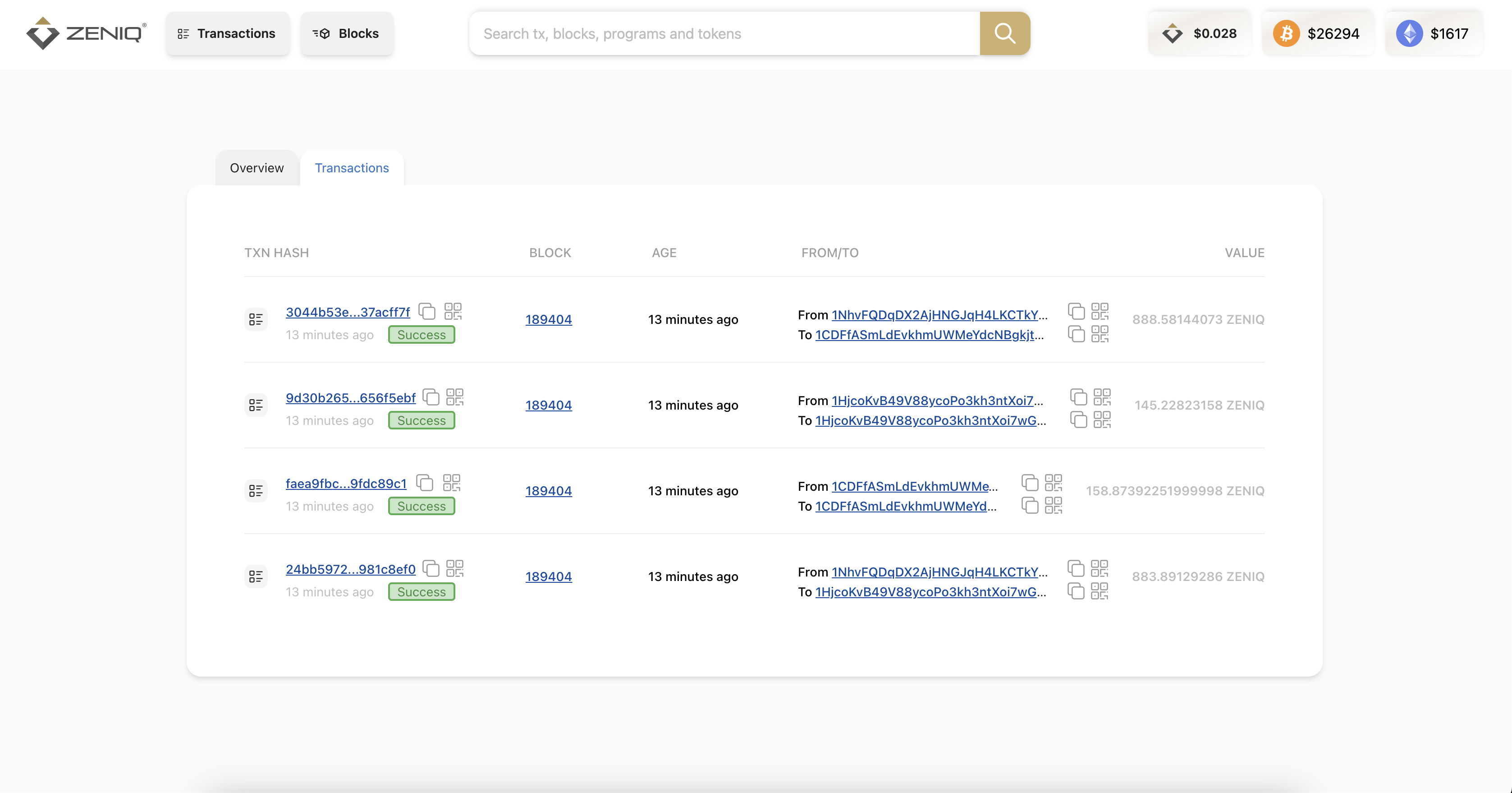
- Navigate to https://explorer.zeniq.net/blocks
- Select tab - UTXO Blocks
- Click a block with transactions
- Select tab - Transactions
- Observe list of non-coinbase transactions
Explorer - utxo xpub/account
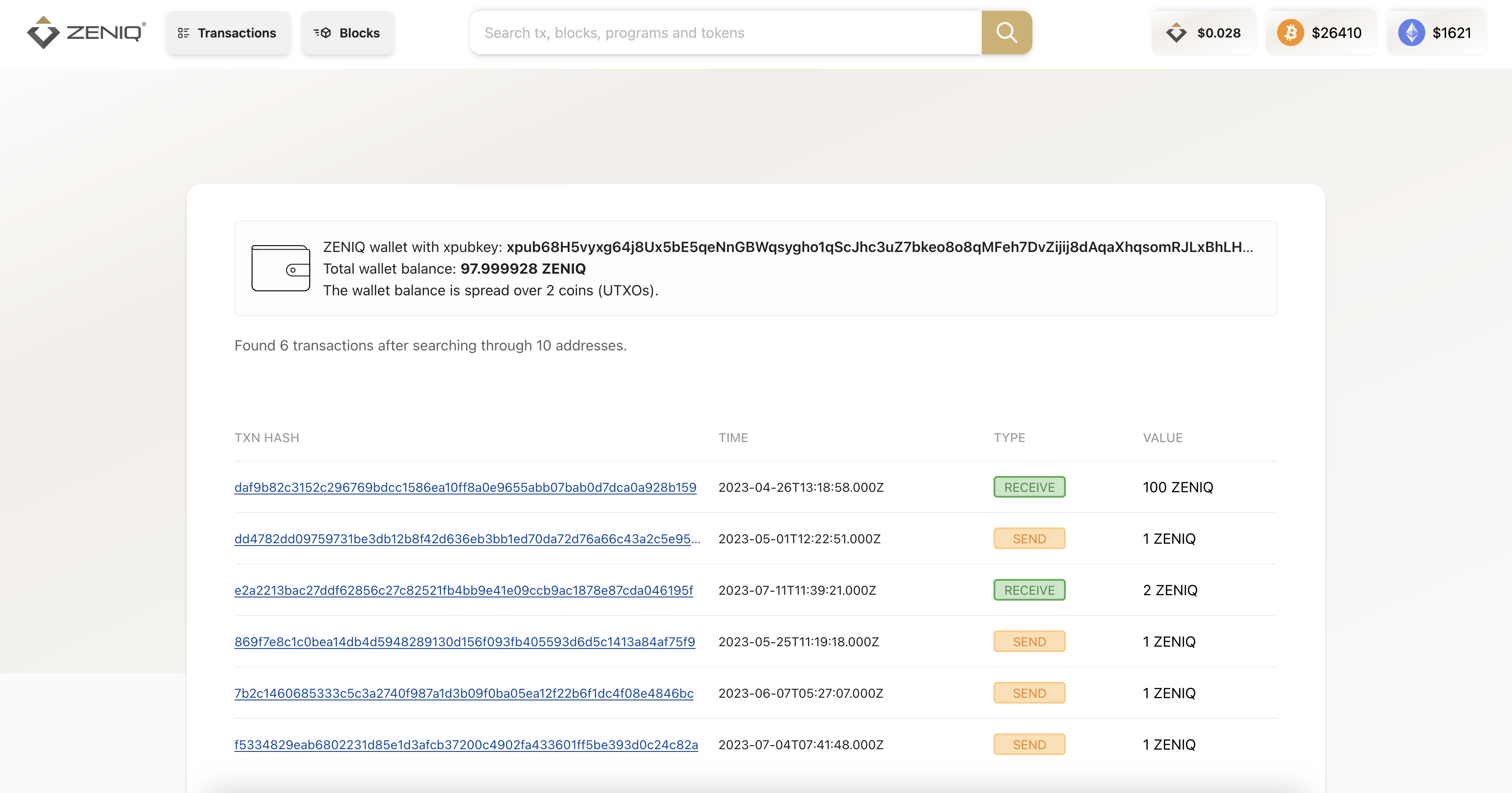
- Navigate to url similar to https://explorer.zeniq.net/assets/xpub/YOURXPUBID
- EX : example
- Observe transactions in account/xpub
Explorer - evm account
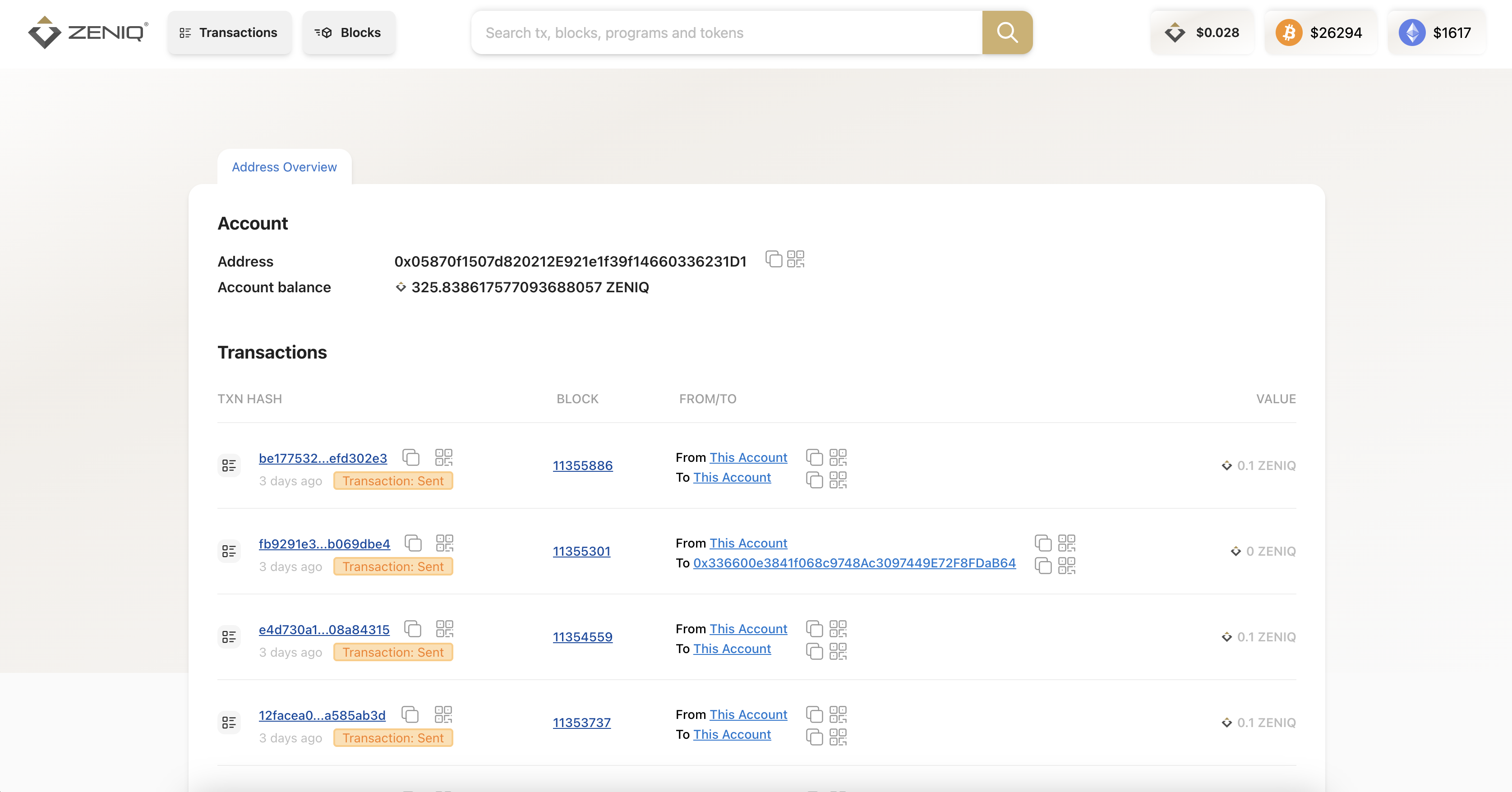
- Navigate to https://explorer.zeniq.net/transactions
- Select tab - EVM Transactions
- Click any FROM/TO
- Observe transactions belonging to address
Explorer - evm blocks
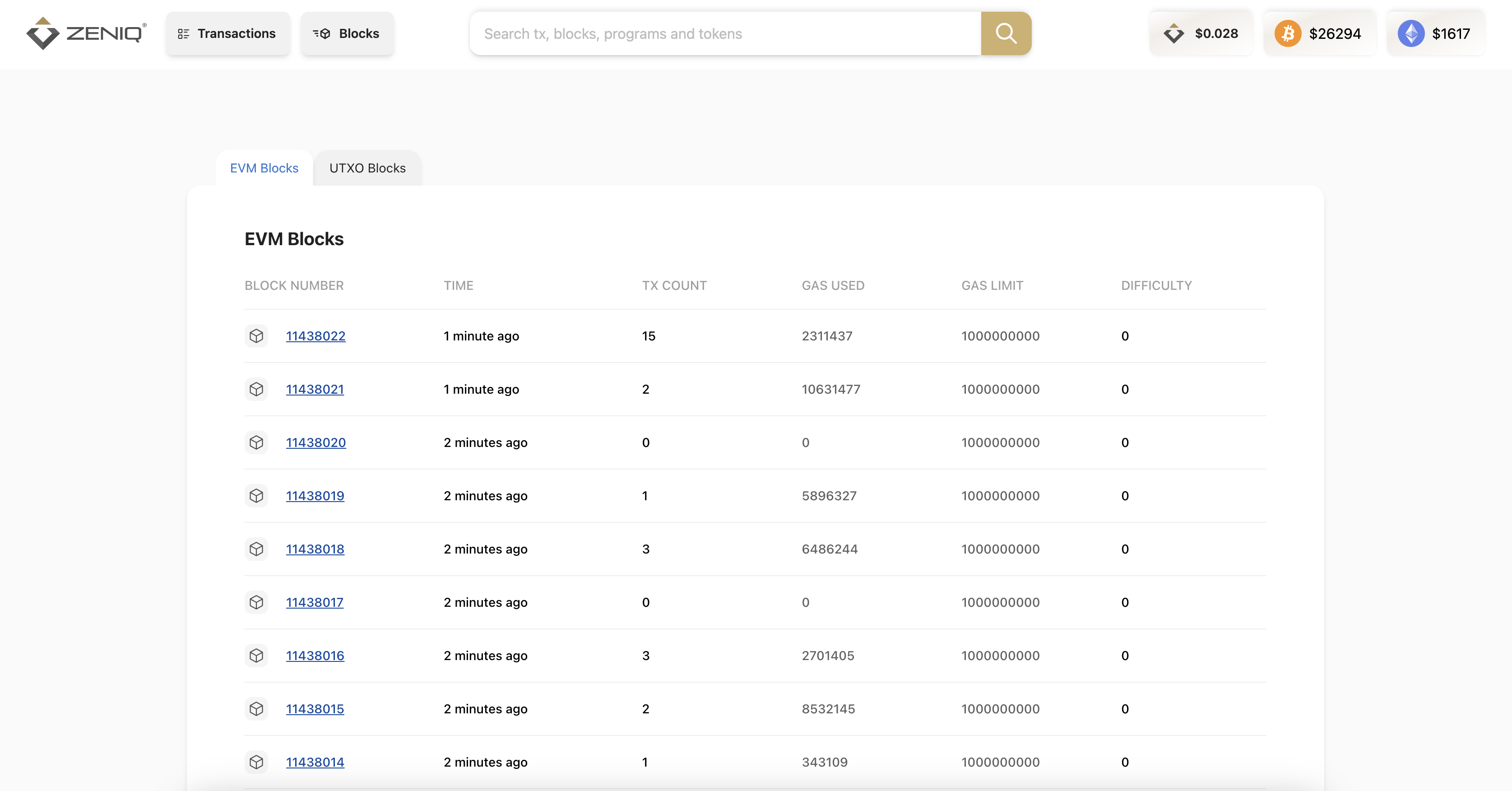
- Navigate to https://explorer.zeniq.net/blocks
- Select tab - EVM Blocks
- Click any BLOCK NUMBER
- Observer block details.
Explorer - search types
Using home page search bar
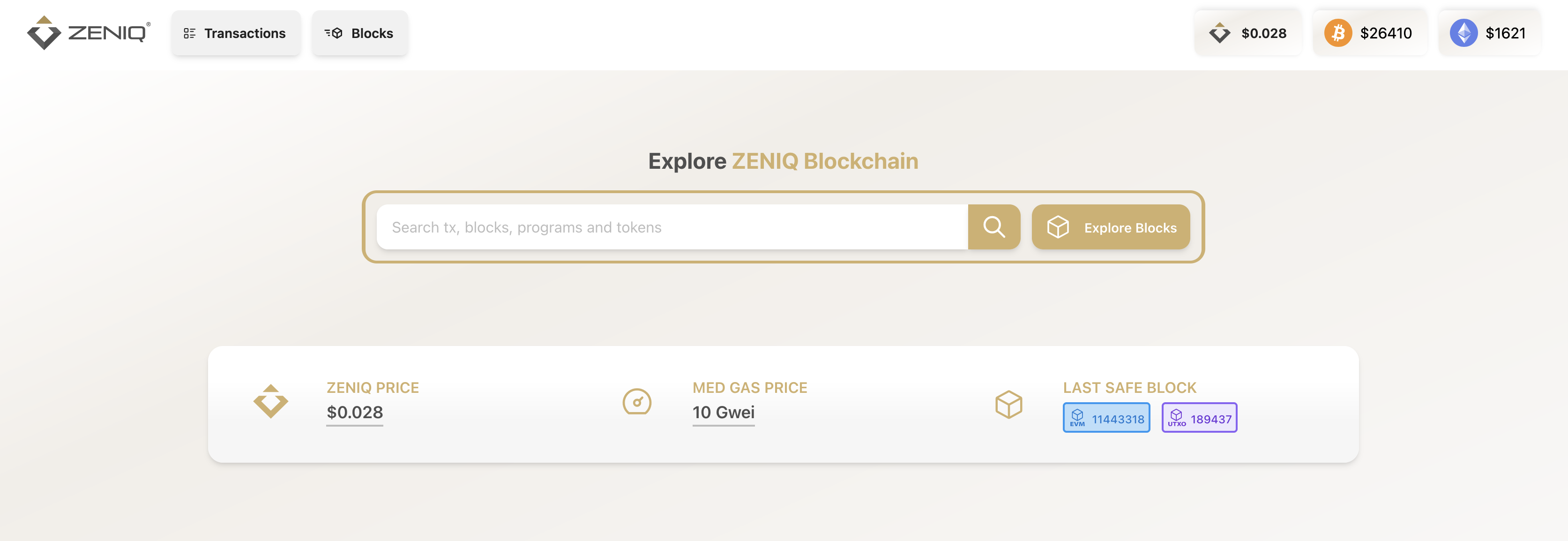
or by using navbar search area
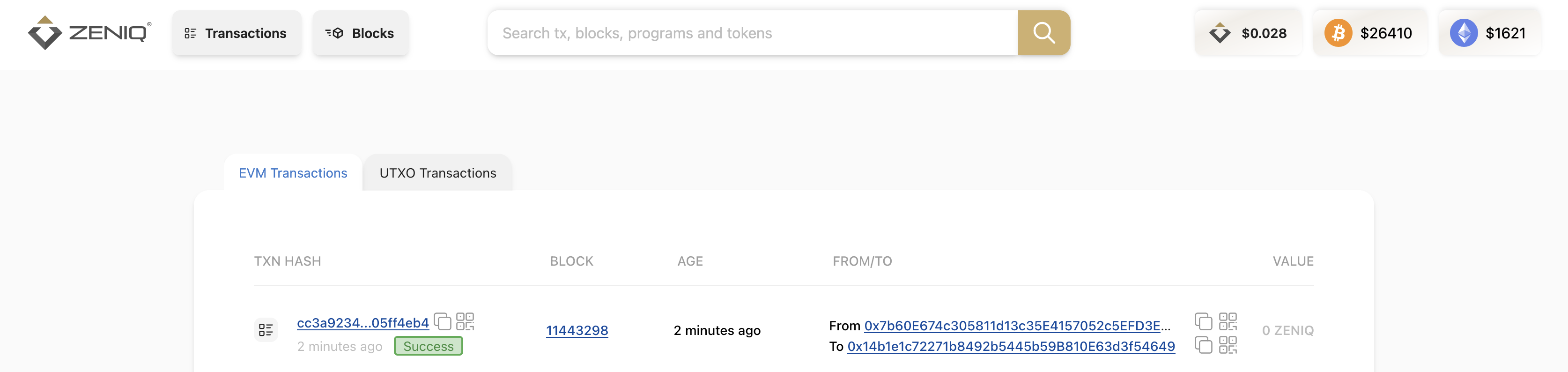
- Numbers [EX: 12, 1003, 56456] - search block by number
- EVM transactions hashes [EX: 0x622453f30c065ad2dd0da348bcf54573bf984fff9a9f590cc93e7bda29c7dd1b] - search evm transaction
- EVM address hashes [EX: 0xD395E4281d79547cd040F4BF5FF7E70b75923FAd] - search evm address
- UTXO transactions ids [EX: d565831468303396adbd45830c879a7bdc47974070fe8bd2c2ff1a5403882d28] - search utxo transaction
- UTXO addresses [EX: 18c4HJFg5fXPiYABjoyGbXYCe4M4iX4ytM] - search utxo address
- UTXO xpub/account address [EX: xpub68H5vyxg64j8Ux5bE5qeNnGBWqsygho1qScJhc3uZ7bkeo8o8qMFeh7DvZijij8dAqaXhqsomRJLxBhLH5eVEXkQs9gSQ8yoqxb1aZJqgfa] - search utxo xpub/account address