🌐 Add Zeniq Network to Metamask
Learn how to add the Zeniq Network to your Metamask Wallet
Wallet Integration
MetaMask is a popular cryptocurrency wallet and browser extension that serves as a gateway to the world of decentralized applications (DApps) built on blockchain networks. It enables users to manage their cryptocurrency assets, interact with blockchain-based applications, and securely store their digital currencies.
MetaMask seamlessly integrates with web browsers, enabling users to access decentralized applications (DApps) directly through their browser, fostering a user-friendly blockchain experience.
To be able to transfer assets that are located on the Zeniq Smartchain and to interact with dApps communicating with the Zeniq Smartchain, Metamask is the perfect tool of choice.
To allow Metamask to communicate with the Zeniq Smartchain one must add , some configurations are necessary :
- Go to
Settings → Networks - Click the
Add a networkbutton - Click
Add a network manually - Input following values and confirm with
Save:
Wallet Integration
- https://smart.zeniq.network:9545
- wss://smart.zeniq.network:9546
- 383414847825
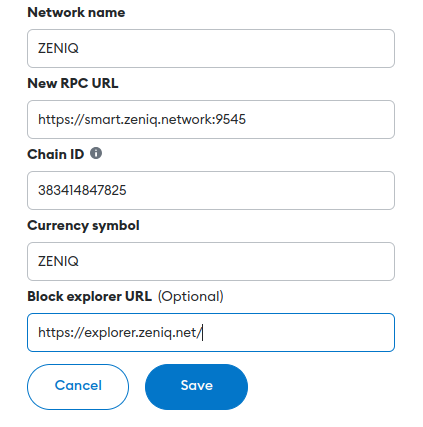
Blockchain Explorer
Blockchain explorers are online tools or websites that allow users to inspect and navigate through the data stored on a blockchain. Blockchain explorers provide a user-friendly interface to explore and search for specific information on a blockchain like transactions, wallet addresses, smart contracts or blocks. For example, to investigate the state of a transaction one can use a blockchain explorer.Metamask
The explorers for the Zeniq chains can be found using the following links: